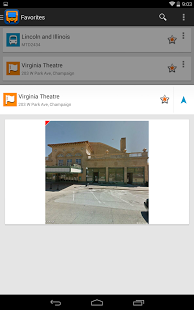CU Bus Guide 2.0.6
Free Version
Publisher Description
Get all of the bus times, bus locations, and routes you need to get around CU.
Features:
* Map - See and search for all your stops and places on the new Google Maps!
* Favorite stops and places.
* Trip planner.
* Homescreen Widget. Get bus times for all of your favorite stops, right on your homescreen!
* Places - integrates google places with your MTD stops! Also, displays your recently viewed locations on a map. Can view Google Street View images as well.
* Routes - See route maps directly from the MTD website.
For suggested improvements/features, please email teamparkinandroid@gmail.com! I cannot possibly test the app on every Android phone/tablet, so If you see anything you think is a problem on your device, email us the details so we can fix it!
If you would like to become a tester for newer versions of CU Bus Guide, check out the Google+ community https://plus.google.com/communities/115880256511565836752 to sign up.
CU Bus Guide is now open source! Check out the source code at https://github.com/parkin/CU-Bus-Guide.
All CUMTD bus data provided by CUMTD. All place data provided by Google Places.
**Tags Illini University of Illinois Champaign Urbana CUMTD
--------
Note: CU Bus Guide is not affiliated with CUMTD.
About CU Bus Guide
CU Bus Guide is a free app for Android published in the Geography list of apps, part of Education.
The company that develops CU Bus Guide is Team Parkin. The latest version released by its developer is 2.0.6. This app was rated by 1 users of our site and has an average rating of 5.0.
To install CU Bus Guide on your Android device, just click the green Continue To App button above to start the installation process. The app is listed on our website since 2014-03-08 and was downloaded 12 times. We have already checked if the download link is safe, however for your own protection we recommend that you scan the downloaded app with your antivirus. Your antivirus may detect the CU Bus Guide as malware as malware if the download link to com.teamparkin.mtdapp is broken.
How to install CU Bus Guide on your Android device:
- Click on the Continue To App button on our website. This will redirect you to Google Play.
- Once the CU Bus Guide is shown in the Google Play listing of your Android device, you can start its download and installation. Tap on the Install button located below the search bar and to the right of the app icon.
- A pop-up window with the permissions required by CU Bus Guide will be shown. Click on Accept to continue the process.
- CU Bus Guide will be downloaded onto your device, displaying a progress. Once the download completes, the installation will start and you'll get a notification after the installation is finished.